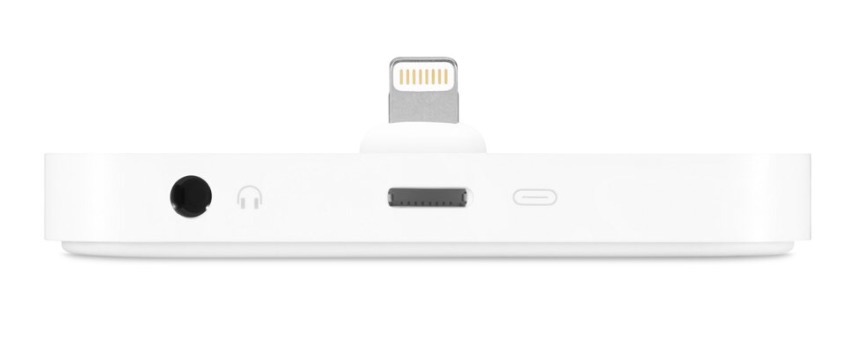Apple released iOS 10.2 yesterday to the public, making this the second major release of iOS 10 since it launched on 13th September 2016.
The update is free and will be distributed over the air to those devices capable of supporting it. It can also be downloaded and installed via iTunes.
TV App
The update introduces some new features.

These include a new ‘TV’ app (US only at launch) which is Apple’s TV guide and aims to simplify your television experience. Other updates include:
- Get recommendations for new movies and TV shows in Watch Now.
- Access your iTunes purchases and rentals.
- Use Up Next to see the movies and shows you’re currently watching and pick up where you left off
Single Sign-On
Apple also released their Single Sign-On feature which allows cable subscribers to sign in once with their cable sign in details and have access to al of the live content across various apps and multiple devices. From launch Singe Sign-On is available for CenturyLink Prism, DirecTV, Dish, GVTC, GTA, Hawaiian Telcom, Hotwire, Metrocast, Service Electric and Sling TV.
Emoji
Emoji’s also received an update with new emoji’s. Clown Face, Face Palm, Selfie, Fox, Owl, Bacon, Avocado, Croissant, Medals and new Profession’s and many more – in fact there are more than a hundred new emoji’s.
Photos
There were a number of updates to the Photos app, such as improved stabilisation and faster frame rates for Live Photos. There has been an improvement of the recognition of similar faces in the photo album.
Design
iOS 10.2 also includes some design updates and improvements, namely to the Music app where the Repeat and Shuffle buttons have been revamped and can be easily found by swiping up on the Now Playing screen. There are new wallpapers as well as new ‘Celebrate’ and ‘Send With Love’ Screen Effects in Messages app.
Bug Fixes
- Fixes an issue where Memories might generate a memory from photos of screenshots, whiteboards or receipts
- Fixes an issue where the camera would stay zoomed in after switching back from the Camera Roll on iPhone 7 Plus
- Fixes an issue that caused the Move sheet to persist after filing a Mail message
- Addresses an issue with long press activating copy and paste in Mail
- Fixes an issue in which the wrong message would be selected after deleting a Mail conversation
- Fixes an issue where the braille table could switch unexpectedly with VoiceOver
- Fixes an issue where sometimes Siri enhanced voices were unavailable to VoiceOver
- Fixes an issue where VoiceOver users could not re-order items in lists
- Fixes an issue where Switch Control was sometimes unable to delete Voicemails
- Adds notification support for HomeKit accessories including window coverings, occupancy, motion, door/window, smoke, carbon monoxide, and water leak sensors
- Adds notification support for HomeKit accessories when software updates are available to HomeKit accessories
- Improves Bluetooth performance and connectivity with 3rd party accessories
- Fixes an issue that could cause FaceTime participants to appear out of focus
- Fixes an issue that could cause FaceTime calls to appear with incorrect aspect ratio and orientation
- Fixes an issue that prevented some Visual Voicemail from completing playback
- Fixes a Safari Reader issue that could cause articles to open as empty pages
- Fixes an issue that could cause Safari to quit unexpectedly after marking an item as read in Reading List
The security contents of iOS 10.2 can be found HERE.